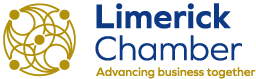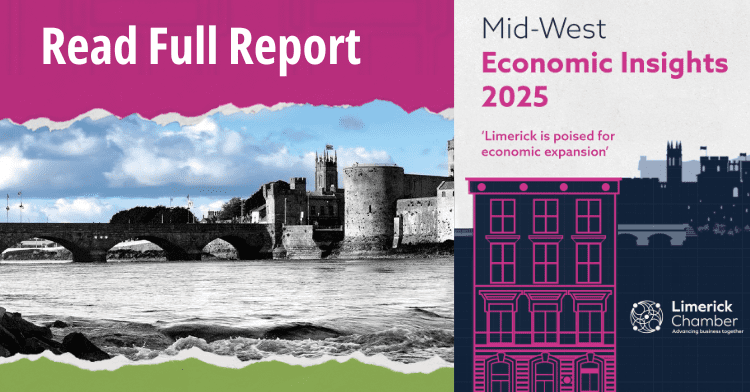This course is specifically for those who already know how to input data into a spreadsheet and who are working on sheets created by others but want to know how to set up and manage their own worksheets.
The course may include the following areas**:
- Understanding how formulas are created
- Understanding the difference between “relative” and “absolute” cell references.
- Naming cells and ranges and using names in formulas
- Understanding and using dates in calculations.
- Inserting comments.
- Creating custom lists.
- Conditional Formatting.
- Sorting by more than one field.
- Advanced Excel Charts – Retrieving records using autofilter, custom and advanced filters.
- Using the following Excel functions ONLY: IF Sum / Min / Max Average / AverageA Count / CountA Countblank Concatenate Left / Right / Mid Today() / Now () VLookUp
Course Prerequisites:
Before attending this course you need to be familiar with the basic functions of Excel and be able to open, navigate and print a worksheet. A basic knowledge of formulas is helpful. You should be able to generate a basic chart.
Each participant will have use of an individual computer and will receive notes and exercise files on CD at the end of the course
N.B. The course content is as listed – This course DOES NOT cover Macros or Pivot Tables.
**Time constraints plus the needs and abilities of the group members, may result in some of the less important items being covered in the notes only.
Cost: €120.00 per person